
The Role of UI Design in Commercial Property Brochures

Photo by UX Indonesia on Unsplash
In commercial property marketing, a well-designed brochure is a powerful tool. Whether in print or digital format, the user interface (UI) plays a role in how potential buyers and tenants engage with property information. A brochure’s layout, readability, and interactive elements can make the difference between capturing interest and losing attention. In this article, we explore how UI design enhances both print and digital brochures and how combining the two can create a seamless property marketing experience.
Print Brochures: Traditional but Timeless
Printed brochures remain a staple in commercial property marketing. They are relatively simple to make, and they allow customers to take away a tangible object that they can examine at their leisure. However, just like digital interfaces, their design needs to be intuitive, visually appealing, and easy to navigate.
Key UI Considerations for Print:
- Clear Layout & Hierarchy: A well-structured layout guides readers naturally through the content, organising information in a way that makes it easy for the reader to navigate, understand, and absorb. It should have a logical flow and have the most important elements stand out first.
- Typography & Readability: Choosing the right fonts and text sizes improves legibility and enhances brand identity:
For commercial property brochures, clean and professional fonts are key. Sans-serif fonts like Helvetica, Roboto, Montserrat, and Open Sans work well for both print and digital formats due to their modern, readable style. Serif fonts like Georgia or Merriweather can add a more traditional or luxury feel, particularly in print.
For print, font sizes should be around 24–36pt for headings, 16–20pt for subheadings, and 10–12 pt for body text.
For digital, aim for 32–40px for headings, 20–24px for subheadings, and 14–18px for body text, ensuring mobile readability. Maintain strong contrast and generous line spacing for optimal legibility. And always test on different screen sizes, especially mobile.
- Strategic Use of White Space: Avoiding clutter makes information more digestible and keeps the brochure looking professional.
- High-Quality Imagery & Branding: High-resolution property photos, consistent branding, and professional finishes (e.g., glossy or matte paper) add a premium feel.
- Call-to-Action Placement: Contact details, QR codes, and booking links should be easy to find and encourage next steps. Ideal spots include the back cover (often reserved for contact info), the bottom of key property detail pages, and alongside floor plans or maps, where interest is highest. Consistency is key, using the same style and position throughout builds familiarity and increases engagement.
Digital Brochures: Interactive and Engaging
With the rise of online property searches, digital brochures offer a dynamic way to showcase commercial spaces. Brochures are uploaded by many of our clients to their NovaLoca listings. Unlike print, digital formats can incorporate interactive elements to improve engagement and provide more in-depth information.
Best UI Practices for Digital Brochures:
- Navigation & Usability: A clear menu, clickable sections, and a logical flow keep users engaged.
- Mobile Responsiveness: With many users viewing brochures on their phones, a mobile-friendly design is essential.
- Interactive Elements: Embedded videos, virtual tours, and 360-degree property views create an immersive experience.
- Fast Load Times: Optimising images and animations ensure smooth browsing and prevents frustration.
- Accessibility Features: Ensuring text contrast, alternative text for images (so that the piece can be accessed by the visually impaired), and easy zooming improves usability for all users.
Blending Print and Digital for Maximum Impact
Rather than treating print and digital as separate, combining them can create a more effective marketing strategy by catering to different preferences, increasing engagement opportunities, and helping properties stand out in a competitive market.
Ways to Integrate Both Formats:
- QR Codes & NFC Tags: A simple QR scan can lead potential buyers to virtual tours, floor plans, or live availability updates. An NFC tag allows people to make contactless payments, share contact information, track location, and verify identity.
- Consistent Branding: Using the same color schemes, fonts, and layouts ensures a seamless experience across formats.
- Personalized Follow-Ups: Digital brochures can collect analytics, showing which pages users interact with most, allowing for tailored follow-ups.
Future Trends in Property Brochure Design
As technology advances, the way we design brochures is evolving. Now AI-generated personalised brochures are becoming an increasingly smart way to engage potential clients. Using data such as location, budget, property type, or previous browsing behaviour, AI can automatically compile relevant listings, customised maps, floor plans, and local insights into branded design templates. These brochures can include real-time data, interactive elements like virtual tours, and tailored calls-to-action, creating a more relevant and engaging experience. Delivered as PDFs or microsites, they save users time, increase engagement, and offer a seamless, customised journey through the property marketing process.
Conclusion
UI design plays a crucial role in the effectiveness of both print and digital property brochures. A well-structured, visually appealing design ensures potential tenants and buyers can quickly access the information they need. By integrating print and digital strategies, property marketers can create an engaging and seamless experience that maximises interest and conversions.
Leave a Comment