It’s Time for You to Go On Holiday but Where Are Your Emails Going?
It’s that time of year again… time for your annual trip away but whilst you are sunning yourself on the beach your customers are still trying to contact you. What do they do when they don’t get a reply because you’re not there to do so? The answer: they approach your competitors instead. Obviously your holiday is well deserved but we doubt you want to lose customers as a result.
NovaLoca’s analysis of enquiry data found that 55% of enquiries made to an agent over a three month period were made by email. These are going to continue to land in your inbox even when you’re on holiday. Therefore, what do you do, if anything, to ensure your email enquiries are answered and the customer is not lost?
If you have never thought about this or you’re not sure what you can do, here are a few very simple strategies most email providers will allow you to do:
· Set up an auto reply: Whenever an email is received to your inbox a reply email will automatically be sent to the sender. This email should be brief, polite and professional stating:
o that you are currently out of the office;
o when you expect to be back in the office and available to be contacted again;
o that you will contact them as soon as you can on your return;
o the telephone and email details of a colleague that can be contacted in an emergency whilst you are away.
You can set a start and end date during which these auto replies will be sent, or if you don’t do this, make sure you turn the auto reply function off as soon as you return to the office. Also, remember to update the content of the auto reply email each time you use it. A message which says you’ll be back in the office on the 3rd Jan 2006 won’t go down too well when it’s now the 28th July 2008!
Be aware that if your customers are contacting you through the ‘contact the agent’ tool on a commercial property portal, such as NovaLoca, the auto-reply will go to the administrators of the portal site and not the customer contacting you. Therefore, they remain unaware of the reason for not getting a response from you. The best way to avoid this situation is to forward your emails to a colleague (below) who is able to respond to the enquiry quickly.
In Microsoft Outlook auto replies can be set up using ‘Out Of Office Assistant’ found in the ‘Tools’ section. Alternatively use the ‘Help’ section to find out how you can set up auto replies with your email software.
· Forward your emails: Set your email account to forward any emails you receive whilst you are away to a colleague who can respond to them in your absence. This is a good idea especially if you know you receive enquiry emails from customers. Your colleague can reply to the enquiry before the customer looks elsewhere to find their commercial property which they may do if the only other option is to wait until you get back.
Make sure that the person who will be receiving your email will not be overloaded and unable to reply to the volume of emails (yours and their own). If this could be the case then set up ‘conditional forwarding’. Select emails from each source you are likely to receive emails from to be forwarded to a specific person, e.g. all emails received from NovaLoca are forwarded to your partner, emails from a property owner are forwarded to your administrator whilst emails from within your organisation are not forwarded at all.
If you do forward your emails, set up an auto reply as well so the sender is aware that you are not able to respond personally but that one of your colleagues will be in touch instead (give the details of the person they can expect to hear from).
In Microsoft Outlook email forwarding can be set up using ‘Direct replies to’ found in the ‘Options’ section. Alternatively use the ‘Help’ section to find out how you can set up email forwarding with your email software.
· On your return: When you get back to the office, make sure you follow up on all emails received in your absence. Debrief with the person who has been responding to your emails whilst you were away and call or email those who did try to contact you to let them know that you are available again to handle any further enquiries they have, and to make sure their original enquiry was dealt with sufficiently.
The most important point to remember is that your customers want a reply as quickly as possible. If they are left to wait for one with no explanation of the delay they are very likely to look elsewhere. At the very least you should inform your customers why there may be a delay in replying to their enquiry. However, it is always preferable, if possible, to answer the enquiry straight away by forwarding emails to a colleague who is available to do so.
Most email software will have a tool to allow you to create auto replies and forward emails received. We would strongly suggest investing the time in finding out how to do this with the software you use and making it a habit within your company to put these practices in place so you can relax on your holiday safe in the knowledge you’re not losing customers because you’re not there to reply to them. If you want a little help in where to start, please call the NovaLoca customer services team on 01767 313380. Enjoy your holidays!