Availability Schedules and Reports Available NOW on NovaLoca…
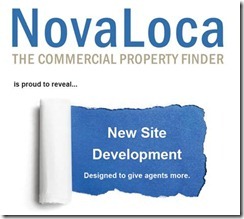 NovaLoca.com has developed a new set of search and reporting tools to make life easier for agents. These new features can be really useful when searching for recently sold or let properties in order to research deals, and can also be used to present available properties to clients in summary or full-length form, and to search and present availability across all agents in order to provide assistance with acquisitions.
NovaLoca.com has developed a new set of search and reporting tools to make life easier for agents. These new features can be really useful when searching for recently sold or let properties in order to research deals, and can also be used to present available properties to clients in summary or full-length form, and to search and present availability across all agents in order to provide assistance with acquisitions.
The new in-depth search facility for agents covers all properties across the UK – both available properties and those no longer on the market. Agents can then select properties to be exported in summary or full-details format into an email – direct to a client, if you wish – a Word document, as a pdf or as an Excel sheet. These features are available on all but the most basic subscription packages; call 01767 313380 to activate reports now!
To access the new search facility, log in to the agent admin area with your email address and password. You will initially see the properties listed against your name on NovaLoca.com. Click the ‘refine list’ button (to the right in the blue bar at the top of your properties) to reveal the search. Then refine your own properties, or tick to ‘Show properties from all companies’, depending on your requirements.
To export your results, tick ‘select property’ against those properties in the resulting list that you want to export – you can select a whole page at a time if you prefer, but do remember to ‘clear selected’ if you start another search, as your previous selections will be remembered. Then simply select ‘export type’ in the blue bar at the top or bottom of your list, and ‘Export’.
If you have any queries or would like to receive more information including a short guide to what the new facility can do for you, just call 01767 313380 and let NovaLoca.com continue to make your life easier!