How to Optimise your Property Listings on NovaLoca
We are often asked if we have any tips for optimising property listings on NovaLoca to get more occupiers finding agent’s listings and increasing their chances of leads. The answer is yes, there are a number of things you can do to increase the chances of occupiers finding your properties ahead of your competitors’ listings.
1. Make sure the addresses of your listings are as complete as possible. Our search engine (and also Google) will search the address text you enter, so it is worth adding local place names as well as building names, streets, towns, counties and postcodes. Don’t worry if you don’t have all the details straight away, as you can edit or add to your details at any time.
2. Add plenty of “keyword-rich” text to your listings. Many visitors to our site arrive directly on the property detail pages, rather than via our home page. When describing your properties, include words and phrases that you think occupiers will use when searching for property on Google, or other search engines. Some examples include “commercial property to let”, “office space to rent”, and “available commercial property”. Including local town names in the text will help occupiers find your listing if they are looking for property in a specific area. Google (and other search engines) try to find the most relevant information, so if your description fits the bill, occupiers will come straight to your property.
3. Add information about yourself and your area of specialisation. This can be done within your admin area, under “edit my details”. You can even upload your photo. As with other areas of our site, the text you enter here will be searched by Google and other search engines, and may lead occupiers to your profile area first, where they will be presented with just your properties.
4. Add a description of the property to the building name field. This description will appear in the search result for the property, meaning occupiers with requirements for similar properties will be drawn to the listing. It also helps search engines to find your listing for relevant searches.
5. Include as many images as possible. Images appear on the NovaLoca search results page and will draw people into the listing.
6. Make sure the pin on the map is in the exact location. Our map indicates the closest location it can based on the address information you give us. However, sometimes it is not exactly correct, so you can go in and move the pin on the map to ensure it is showing occupiers the exact location.
Contact us to find out more information or visit the main site to find out how you can advertise your commercial property on NovaLoca.