Image SEO Tips to Increase your Ranking
We’ve put together some Image SEO tips to help increase your ranking. When a user performs a Google search the search engine determines if the query can be matched with a relevant image that it will then display at the top of the search query page. So, image search is another way for users to discover your content whether it is in the form of an article picture or webpage visuals
Therefore just like written content your images need to be optimized to be seen by Google.
The images you use need to be relevant to the content they support. A click on an image of an office space should go through to a piece about the same. Add the image close to the most relatable part of an article. You can use graphics or stock photos but Google will not like both image and content not being original. Good quality content is still the most important ranking factor in whatever form it takes.
Make sure the image file name describes what is in the image so you are giving Google as much information as possible. For example, a photo of a laptop on a desk should be called something like Office-laptop-desk.
Images are most likely to affect page speed so resize them as small as possible. Website visitors do not tend to wait for slow loading web pages and fast loading sites are always ranked higher.
The most common types of image files are PNG and JPEG. PNG files do not lose quality when you compress them but they are a bigger file. Although JPEGS can be slightly less quality they are also smaller in size and also work best when scaling for responsive images on mobile devices.
Always create Alt Text for your images. That is a piece of text that describes what the image is about for the visually impaired. It will also be displayed if the image becomes unavailable. It is further chance to add keywords if they are appropriate.
You can find out how well your images currently perform in these organic searches and maybe compare the results after you have made any changes by checking your Google Search Console. Open the Search Results Report found under Performance and change Search Type: Web to Search Type: Image. You can also use the Google Analytics Acquisition tab to track which traffic comes from Google Images. Open the tab to All Traffic and then to Source/Medium.