Creating great Voice Overs for Videos and Podcasts
Last month we took a look at some tips for creating instructional videos. This month we are going to explore in more depth how to create the voice over aspect of these videos as they and audio content continue to rise in popularity. According to Hubspot 84% of people who watch an explainer video are encouraged to then go on and make a purchase. Not only that, 2020 was the year the webinar came into its own and Twitter have recently announced they are running a trial on audio clips for direct messages. Audio is having a moment!
It is perfectly possible to record voice overs at home as I have recently discovered. You just need a computer, laptop or even a phone and a quiet spot. A smaller space is best as there will be less noise interference and your recordings won’t sound too far away. Soft furnishings help to lessen any echoes so a bedroom is a good spot but do a few tests in different rooms. Remember to make sure the grass is not being cut outside or the washing machine is not whirring away in the background.
An external microphone is a good idea. Experts consider a condenser microphone a good first choice as this type of microphone is good at picking up detailed sound such as the voice. They are widely available at a reasonable cost online. Position the mic approximately 8 inches away from you.
Write a script for your piece and make sure you practice reading it out loud. This also allows you to warm up the voice. It may help to imagine you are talking to someone else. I found printing out my script allowed me to position the words in a spot I found easier to read and make notes rather than look at my laptop screen but I did need to be careful with paper noise as I turned a page.
We’ve taken a look at recording software options previously in our podcast blog post. When you are ready to record, speak slowly and clearly. If you make a mistake just keep going as you can fix these in an edit afterwards although you can always hit the pause button if you need a moment to regroup. Another tip is that it is better to record at a lower volume and turn it up afterwards than to record too loud.
When you do reach the edit stage don’t forget to take out any long pauses or umms and ahhs and before you know it you’ll have a professional voice over ready to release to the world!
And here’s NovaLoca’s latest voice over animation on YouTube