Pinterest for Business 2021
NovaLoca has been using Pinterest for a few years now and as with all social media platforms it has gone through some changes and developments. Here’s a few tips for businesses to get the most out of using it.
Pinterest is best thought of as a visual search engine. A place to find inspiration and ideas. Unlike many other social media sites many people coming to the platform are ready to shop. So it is a good place to showcase your products.
Keep in mind that the majority of Pinterest users are female and millennials (people born between 1981 and 1996) are the most active age group.
Quality over quantity has become more important. This is a change we have seen across the board with social media. 15-25 pins a day is a recommended amount of postings to make. If you do too much pinning the Pinterest algorithm will see this as spam. Pins can go on multiple boards as long as they are relevant but it is best to keep to the max amount of 10 boards
Fresh pins are preferred by the Pinterest algorithm, that’s a pin containing an image not used before. Therefore it is a good idea to make your own graphics. Why not set up some templates you can use and adapt? It is ok for different images to go through to the same website link. Having said that, as engagement is important, it is still good to repin other peoples posts and make comments.
When creating a pin carefully consider the description you enter. You can use up to 500 characters and you should aim to include: what the pin is about, a call to action, keywords and hashtags. Hashtags have taken a while to become relevant on Pinterest but they are certainly being used now for visitors to click on and use in the search bar. Add them at the end of your description piece.
Don’t forget to complete the alt text field which will describe what is in the image for visually impaired users. It’s also helpful to say what the pin relates to.
Video pins are in! These will appear in a users’ feed whether they’ve watched them before or not, so it’s a good idea to try creating them even if you haven’t previously as they have priority over other pin types. Pins have been shown to site visitors through a smart feed since 2014. It will show what it believes to be relevant to them rather than in chronological order.
If you want to save some time, Pinterest has its own scheduler. This allows you to schedule up to 100 pins, up to two weeks in advance in your current time zone. When you create a new pin you will be offered the choice of a publish now or publish later box.
We’ve covered just a few tips here so if you have any more let us know in the comments below. And don’t forget to visit NovaLoca’s Pinterest boards for such things as awesome architecture, graphic design, office space ideas and follow us to keep up to date with ‘News from NovaLoca’.