How to use Clickstream Analytics
Clickstream Analytics is a form of web analytics that looks at data on the specific pages a visitor to a website goes to, how they got to the website and where they go next. The path a visitor takes through a website is called the clickstream. In other words each ‘click’ on a link etc a user is making is recorded or tracked. They are important because it’s not always worthwhile just recording visitor numbers, it’s also about the journey so that engagement can be measured.
Clickstream analytics has experienced a period of growth since the COVID-19 crisis, which is expected to continue in 2022. This is because of the rise in E-commerce during the periods of lockdowns with clickstream analytics being consumer data that is particularly relevant for retailers. Consumer data covers information relating to consumers and their general habits, such as who they are, what they purchase and how they interact with a company. Clickstream analytics allows this type of information to be gathered in real time as users navigate through a site.
What useful data can you gather?
It is best to decide on an objective when you take a look at your clickstream data and it is also more useful to examine a large number of users rather than an individual. Some areas that this research can be useful includes the following:
You can discover what search terms were used to reach your site to help you with keyword research
You can determine if you get more visits via a search engine or social media so you know where to focus your campaigns.
Find out if there are sticking points on your website by taking a look at how long users are spending on pages or if there are weak points where many people drop out of the site. This could lead to decisions on whether you should change text, colour or placement of items on a page. Does the shopping cart need to be more prominent? Do you need to add a link to another webpage?
You can work out where the best place is to put content depending on the paths taken by visitors.
Where can you find clickstream data?
Internet service providers and online advertising networks are capable of recording and storing clickstream information however you can check clickstream analysis for websites sites in Google Analytics. Go to the Audience report > Users Flow. This will give information on a user’s starting page and first and second interactions.
You can also look at the Behaviour report in the menu on the left-hand side. Then > Behaviour Flow. Staying in the Behaviour tab you can see information for a specific page, including page views, entrances and bounces by navigating to the Site content heading >All pages in the left-hand menu.
We hope you find this information for your business useful. Let us know if there is a topic you would like us to cover. And don’t forget to visit our main search page if you are looking for new business premises within the UK.