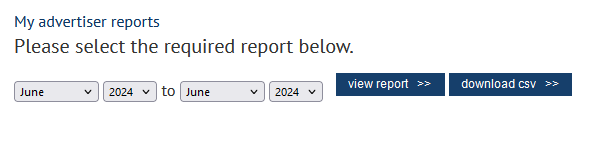Track Enquiries, Views & Brochure Downloads for your NovaLoca Listings
Once you have listed your properties on NovaLoca you can:
- See at any time how many occupiers have clicked to see the full details of each listing
- How many times your brochures have been downloaded
- Content of all your email enquiries
- The time, date, caller id and length of call for each occupier that has contacted you by phone
This information can be found when you log in to your account under Advertiser Tools.
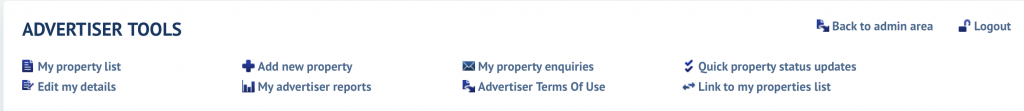
My Property Enquires
This section stores information regarding enquiries made for each of your properties listed.
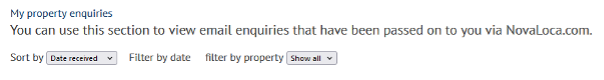
It is here you will also find information on calls that have been made using the redirect number allotted to you by us on a month-by-month basis. This local-rate phone number is added to accounts just to help you track your leads.
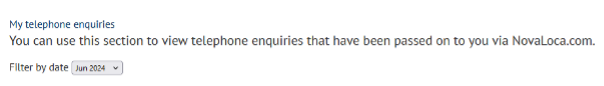
My Advertiser Reports
Here you can see brochure downloads and property views set to a date parameter of your choosing. You also have the option of downloading the results as a CSV file.